Do you need software to help with your voiceover projects? Are you not sure which one is the best for you? Don’t worry, we are here to help. In this blog post, we will discuss the best software options available on the market today.
We will also provide a brief overview of each one so that you can decide which one is right for you. So, without further ado, let’s get started!
In case you use a Blue Yeti microphone, we’ve also reviewed the best software for Blue Yeti.
At a Glance

Best Free Software for Voiceover
Audacity

FROM
Absolutely Free!
Best Overall Software for Voiceover
Adobe Audition
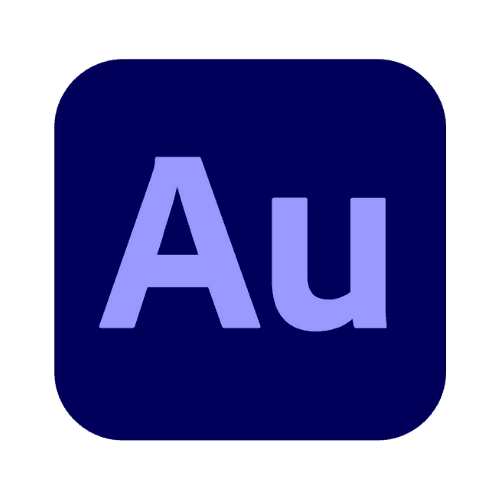
FROM
on Adobe
Best Alternative Software for Voiceover
Reaper
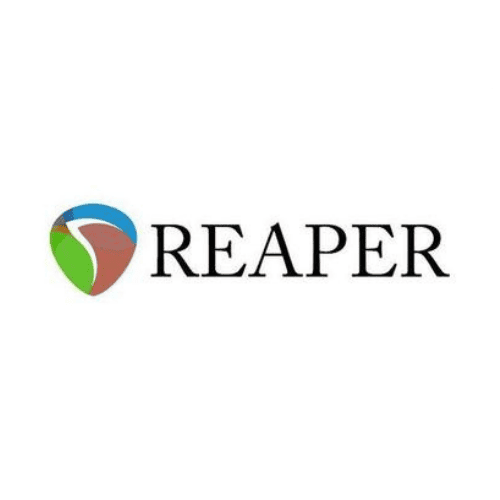
FROM
on Reaper
- At a Glance
- Best Free Software for voiceover: Audacity
- Best Overall Software for voiceover: Adobe Audition
- Best Alternative Software for voiceover: Reaper
- Best Free Software for Voiceover on Mac OS: Garage Band
- Best Paid Software for Voiceover on Mac OS: Logic Pro
- Honorable Mention Software for Voiceover: Magix Sound Forge Audio Studio
- Final thoughts on the best software for voiceover
- Frequently asked questions related to the best software for voiceover
Best Free Software for voiceover: Audacity
Audacity is a popular choice for voiceover artists because it is free and easy to use. It has a wide range of features that allow you to edit your audio files, including removing background noise, adjusting the pitch, and changing the speed.
It also has a built-in equalizer so that you can fine-tune your audio to get the perfect sound. If you are aiming to get the perfect sound or if you are just starting out with voiceover work then Audacity is a great choice for you.
FROM
Absolutely Free!
Final thoughts on Audacity
In conclusion, Audacity is a great free voiceover software with lots of features and plugins available.
It is easy to use once you get the hang of it and can produce great results. If you are starting out with voiceover work, we recommend giving Audacity a try!
If you are just starting out, we recommend using online tutorials to help you get started with this software.
Best Overall Software for voiceover: Adobe Audition
Adobe Audition is a professional-grade audio editing software that many voiceover artists all over the world use. It has a wide range of features.
You can use it to edit your audio files, add effects, and mix multiple tracks together. It also has a noise reduction tool that can be used to remove background noise from your recordings.
If you are looking for software that will give you the most options and the best quality then Adobe Audition is the way to go.
FROM
per month
Why do I recommend Adobe Audition?
Overall, Adobe Audition is a great choice for voiceover artists. It has a wide range of features and the noise reduction tool does an amazing job at removing background noise.
It also has a wide range of effects and plugins available for you to use.
The software is great for beginners and pros alike. It is easy to learn, but it also has advanced features so that you can get the most out of your voiceover projects.
In conclusion, Adobe Audition is an all-around great choice for voiceover artists. If you are just starting out, we recommend first learning how to use the noise reduction tool until you are comfortable with all the other features provided by Adobe Audition.
Best Alternative Software for voiceover: Reaper
Reaper is a great alternative to Adobe Audition for voiceover artists. It is a professional-grade audio editing software that has many of the same features as Adobe Audition.
You can use Reaper to edit your audio files, add effects, and mix multiple tracks together. It also has a noise reduction tool that can be used to remove background noise from your recordings.
Reaper is a bit cheaper than Adobe Audition and it has a shorter learning curve. This makes it a great choice for beginners who are just starting out in the world of voiceover work.
FROM
once off
Why do I recommend Reaper?
Overall, Reaper is a great choice for voiceover artists. It has a wide range of features and the noise reduction tool does an amazing job at removing background noise from your recordings.
It also has many plugins available for you to use.
Reaper is a lot cheaper than Adobe Audition and it has a shorter learning curve. This makes it a great choice for beginners who are just starting out in the world of voiceover work.
Best Free Software for Voiceover on Mac OS: Garage Band
Garage Band is a great choice for voiceover artists on Mac OS. This software is completely free and it will allow you to edit your audio files, add effects, and mix multiple tracks together.
Garage Band also has a noise reduction tool that can be used to remove background noise from your recordings.
This software has a much steeper learning curve than Reaper but you will get the hang of it after some practice.
You can use Garage Band to edit your audio files, add effects, and mix multiple tracks together.
Garage Band comes pre-installed with Mac OS so you don’t have to download it separately.
It is a great choice for beginners who are just starting out because it has a lot of features and it is completely free.
FROM
Absolutely Free!
Why do I recommend Garage Band?
Overall, GarageBand is a great choice for voiceover artists on Mac OS. It is a great free alternative to Adobe Audition or Audacity for voiceover artists.
Garage Band is packed with features that will allow you to edit your audio files in any way you want. It is completely free, has a noise reduction tool, and it also comes pre-installed with Mac OS so you don’t have to download it separately.
Garage Band can be a great choice for beginners who are just starting out because it has a lot of features and it is completely free.
Best Paid Software for Voiceover on Mac OS: Logic Pro
Logic Pro is an upgrade from Garage Band for Mac users. It is a great choice for voiceover artists on Mac OS.
It has many features and additional tools that will allow you to edit your audio files, add effects, and mix multiple tracks together.
This software has a noise reduction tool that does an amazing job at removing background noise from your recordings.
This software is also very easy to use for beginners because it has an intuitive interface.
Logic Pro does a lot more than just record your voiceovers. For advanced users, it can be used to compose, mix, and edit music as well.
The audio quality of your recordings will be at the highest possible quality because all the features are at their best quality. This software also has a built-in noise reduction tool that will remove background noise from your recordings.
There are a lot of tutorials available online that will help you get started using Logic Pro. One of the best ways to learn how to use this software is through online tutorials.
FROM
Absolutely Free!
Why do I recommend Logic Pro?
Overall, Logic Pro is a great choice for voiceover artists on Mac OS. It has a steep learning curve for most users, but it is a great option for those who are not looking to spend money on Adobe Audition or Audacity.
Logic Pro is packed with features that will allow you to edit your audio files in any way you want. If you are looking to do full music production, this is a great tool for you.
Honorable Mention Software for Voiceover: Magix Sound Forge Audio Studio
Magix’s Sound Forge Audio Studio is one of the most popular commercial audio editing software that is available on the market today. It has a simple and intuitive design, which makes it easy to use, even for beginners.
It also includes a wide range of features so that you can do professional sound processing and voiceover work. For example, it has real-time pitch correction capabilities, adjustable effects chains, and much more.
If you are looking for a powerful audio editor that does it all, Sound Forge Audio Studio is a great choice for voiceover artists on Windows. It can be used to edit your audio files, mix multiple tracks together, and process your voiceovers with high-quality effects. It has everything that you need to do professional sound processing and editing work.
For beginners, this software might seem very complicated at first. However, there are plenty of tutorials available online that will help you get started using this software.
FROM
once off
Why do I recommend Sound Forge Audio Studio?
This software is packed with features that will allow you to do professional sound processing and editing work. If you are looking for a powerful audio editor that does it all, Sound Forge Audio Studio is a great choice for voiceover artists on Windows.
The software has a steep learning curve for most users, but it is a great option for those who are not looking to spend money on Adobe Audition.
Final thoughts on the best software for voiceover
There are a few other software options that voiceover artists can use. Audacity is a free, open-source audio editing software that has many of the same features as Adobe Audition.
Audacity is great for people who are looking for a free solution for recording, editing, and mixing. However, Audacity does not come pre-installed with Mac OS or Windows and it doesn’t have as many features as Adobe Audition or Logic Pro.
The audio quality isn’t always at the highest level and it also has a learning curve.
For both beginners and advanced users, I recommend Adobe Audition if you don’t mind how much you are paying, or Reaper if you are on a budget.
Garage Band is great for beginners just starting out, but it might not be the best solution for advanced users. It is also only available for Mac users.
Frequently asked questions related to the best software for voiceover
Is Audacity good for voiceover?
Yes. Audacity is an open-source audio editor that has a powerful set of features. It has great audio quality, but the interface can be hard to use for beginners. Audacity is available for Windows, Linux, and Mac OS.
Most people, however, prefer Adobe Audition or Logic Pro because they are more powerful and have more advanced features. However, for beginners, Audacity works perfectly.
How can I improve the sound of my voice?
To improve the sound of your voice, consider these 3 tips:
- Equalization – Equalization is a process that reduces the volume of lower frequencies and increases the volume of higher frequencies. This process will make your voice sound clearer, more pleasant to listen to, and it will give you more control over how you want your voice to sound.
- Compression – Compression reduces the loudness variations between the words or sounds in your recording so that they are always at the same level of volume. This process makes it easier for listeners to understand what you are saying while also reducing background noise.
- De-noising – Removing background noise is important because it makes it easier for listeners to understand what you are saying. There are many advanced software solutions for removing background noise, but the best way to remove background noise is by using the right microphone and eliminating any noise coming from the environment around you. You will need to have a quiet room without any external noise that can affect the quality of your recording.
How can I make my voice soft and clear?
- For making your voice softer, you can use a stereo chorus effect that will make it easier for listeners to understand what you are saying. This process will also reduce background noise and make it easier for people to understand what you are saying.
- For making your voice clearer, you can use gain control which is very useful in situations where you want your voice to be in the center of the stereo spectrum with no other noises.
These are just a few of the tools that you can use to improve the quality of your voice. There is no such thing as a perfect recording, so there will always be some background noise and room noise that can affect the sound quality. The best solution for removing unwanted sounds is by using a microphone that is clean and free from all external noise pollution.
To do this, find a quiet place where you can focus all of your attention on what you are doing. The room should be free from any external sounds and any background noises as much as possible.
Growzania is reader-supported.
At Growzania, we aim to provide you with helpful content that helps you work towards a better you.
As such, we include some affiliate or referral links within our posts. When you buy through these links on our site, we may earn an affiliate commission.
These affiliate links come at no additional cost to you.
As an Amazon Associate, we earn from qualifying purchases on Amazon.
The details on this article (price, ratings, etc.) are correct as of the date when the post was last updated.
We strive to update our posts regularly. However, a few details may have changed between post update dates.



Pingback: The Best Software for Blue Yeti (Unbiased Review 2022) - GrowZania
Pingback: Best Apps That Write Essays For You (Honest Review 2022) - GrowZania